Factory reset of BagID
To perform a factory reset on your BagID, rapidly press the right button 5 times followed by 3 quick clicks on the left button.
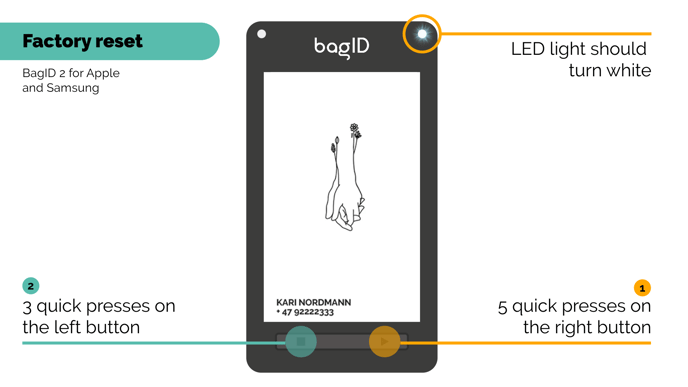
A successful factory reset will be confirmed by two beeps and your device will display the welcome screen. Executing a factory reset can prove helpful if you encounter any challenges with your BagID, such as connectivity issues, transferring a baggage tag etc.
Please be aware that the buttons may require a firm press, so don’t hesitate to make a few attempts if needed.
-png.png?width=216&height=359&name=110422-UPDATED%20welcome%20page%20BagID(1)-png.png)

Illustration of the welcome screen for Apple (left) and Samsung (right). Please note that changes may occur.