You will find a receipt similar to the one found on the paper tag inside the BagID app or sent to you by email.
Traveling with the Lufthansa Group, KLM or Alaska Airlines
When traveling with the Lufthansa Group, KLM or Alaska Airlines, the receipt will be sent to your preferred email address. You will see this step as a part of the digital baggage check-in process. If you cannot find the email, please check the spam folder.
Traveling with Norwegian and Widerøe
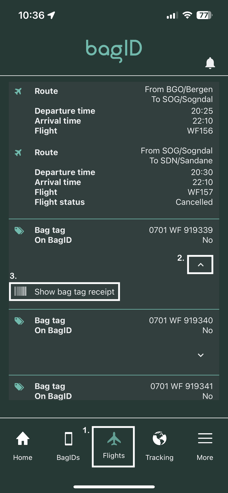
- Tap on 'Flights'
- Select the flight for which you have checked in baggage
- Scroll down until you find 'Bag tag'
- On the right, you will see a small arrow. Click on the arrow
- On the left, a barcode icon will appear with 'Show bag tag receipt'
- A separate window with your baggage receipt will fill your phone screen.
