Checking battery level
You can easily check the battery level of your BagID.
BagID 2 for Apple
Press the right button on the BagID once. Please allow a few seconds for the battery status to display at the bottom of the BagID 2 screen.
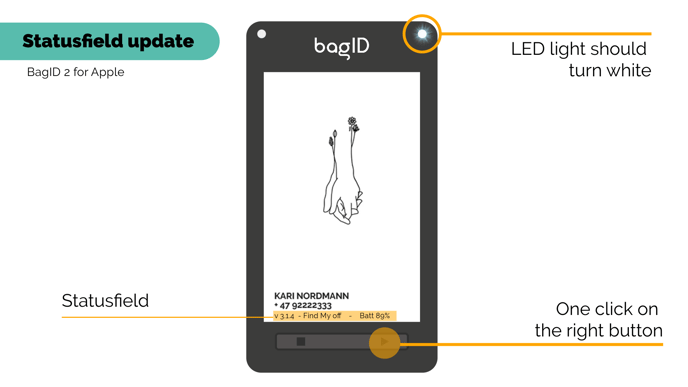
BagID 2 for Samsung
Press the left button on the BagID twice. Please allow a few seconds for the battery status to display at the bottom of the BagID 2 screen.
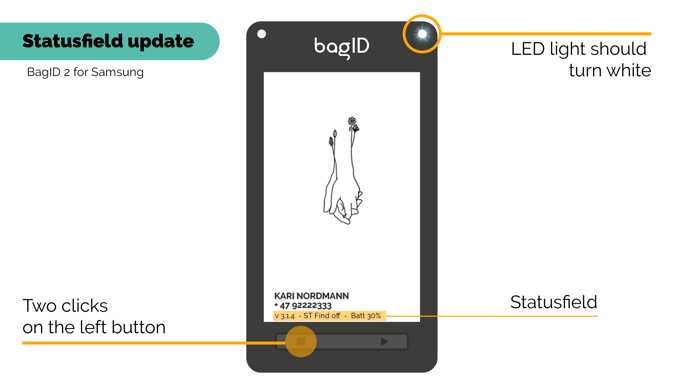
Check battery status in the app
You can also check the battery status from the app. The instructions below are valid for both Samsung and Apple.
- Go to 'BagIDs'
- Navigate to ‘Settings’
- Scroll down and select ‘Update Battery Status’
- Follow the guidelines in the app
NOTE: The battery status displayed in the app will only refresh after establishing a connection with your BagID. Therefore, you may find that this battery percentage does not align with the actual battery level if it has been a while since you last connected your phone to the BagID.