- Help Center
- BagID 2
- Tracking - Samsung SmartThings Find
Factory reset of Samsung SmartThings Find on the BagID
Having trouble with SmartThings Find and your BagID? Try resetting it.
- Click on the left button three times.
- When the LED blinks red (rapid blinking), hold down the right button until the red light turns off.
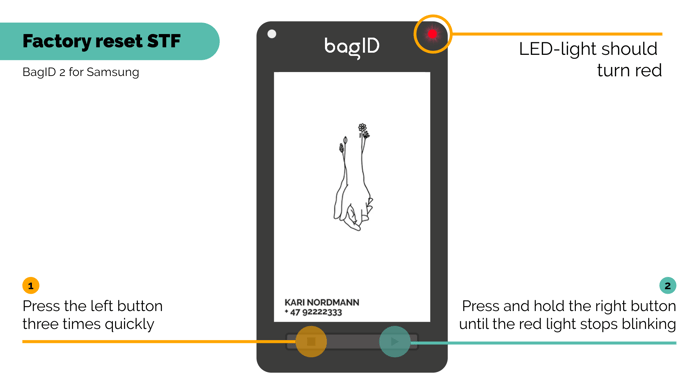
You will hear a characteristic SmartThings Find factory reset sound, and a few seconds later, you will also see a confirmation message on the screen indicating that the SmartThings Find factory reset has been completed.
Please watch our video guide here:
