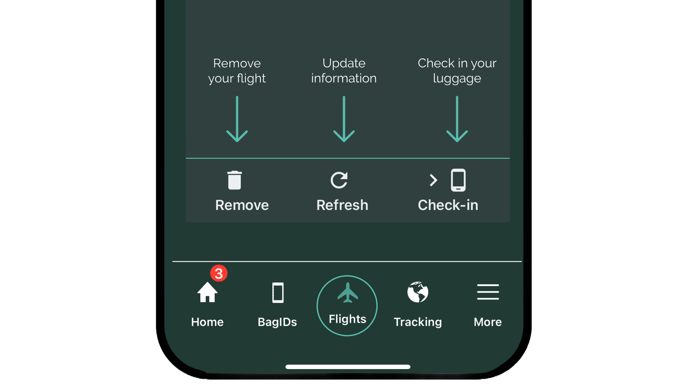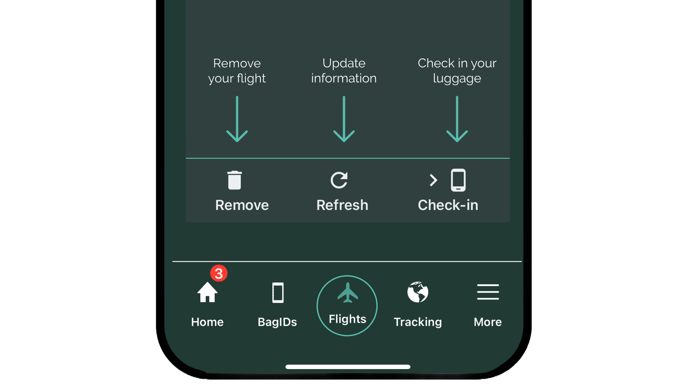I can't find where to check in luggage for my flight in the BagID app
You will find the button for check in of luggage located in the bottom right corner of your upcoming flight.
It will either be called 'Check-in' or 'Baggage', depending on which airline you travel with.
If you added the flight before checking in with the airline, the travel information may not be updated. In order for the system to retrieve updated information from the airlines, you need to refresh the page.
- Try tapping 'Refresh'
- If you still can't check-in, try to remove the flight from the app and re-add it.